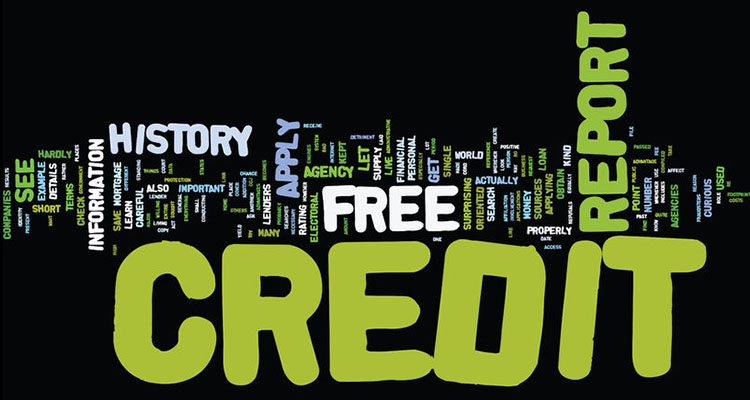3 Very Effective Software Solutions for Tracking Your Spending

Keeping track of one’s spending can be a difficult enterprise, even for those who are particularly well organized and attentive to where their money goes. Part of this likely stems from the fact that, more and more, people use debit cards and credit cards for most of their transactions, meaning that it’s a lot easier to lose track of how much money you have left in your accounts and how much money you’ve spent on any given day.
There are software solutions out there that can help with these difficulties. The following free software solutions are all intended for everyday use, not for the sophisticated accounting needs of businesses, though spreadsheets can certainly be constructed at a level of sophistication that is appropriate for professional accountants. For tracking your personal finances, however, a simpler setup—deposit, payment, payee and balance columns, for instance—should suffice.
Spreadsheet Programs
Spreadsheet programs have their advantages and disadvantages. The biggest advantage is that, if you don’t have a program already, you can go get one free right now that gives you all of the features you would need to manage your finances. The biggest disadvantage is that they come bare bones and that you’ll have to set up your own spreadsheet for tracking your expenses. Provided you keep this simple and to the point, you can create a very effective means of tracking your spending.
There are cloud solutions available among the spreadsheet programs on the market, but you may want to give this a second thought before you start using the offerings from Google or other companies that allow you to do everything online. Remember that this is some of your most sensitive data, so you should consider keeping it on your own computer and backing it up to removable media rather than storing it in the cloud, unless you have a known secure solution.
Three of the biggest names in spreadsheet software are:
- Microsoft Excel
- Google Spreadsheets
- org Calc
Google Spreadsheets is the cloud solution, so you might want to consider security before you adopt it. The big advantage is that it’s free and it’s powerful enough for managing your personal finances.
Microsoft Excel is part of Microsoft Office. It is, essentially, the gold standard for spreadsheet programs, has been available for decades and has an excellent reputation. It allows you to create sophisticated spreadsheets with complex mathematical functions, but it does the job of tracking your spending very well, as well, even if your needs are very simple.
OpenOffice.org is an open source office program that you can download free. If you want to control your expenses – and who doesn’t? – this is likely your best solution. Be aware, however, that support is limited, so you have to learn the ins and outs of the program on your own.
Remember that you have to be diligent about filling out your spreadsheet. As a tip, you can oftentimes download information from your bank and import it directly into your spreadsheet program, which brings us to solution number two.
Your Bank
Banks are constantly adding to the services available on their websites and quite a few of them now include budgeting software, the option to automatically pay your bills and, of course, your bank statement provides one of the best ways to track your finances and one of the least labor-intensive, at that.
Be sure to see what your bank has to offer. It may turn out that you don’t really have to buy any software to track your expenses and that, with what your Bank offers, you already have everything you need, and with the type of security that a banking website provides, to boot.
Quicken
Quicken comes in several different versions, design for the most basic needs up to versions that are designed to help people who have their own businesses. This software is not professional accounting software, but it is fairly sophisticated and it allows you to track, analyze, budget and categorize your expenses, and some versions can even give you an estimate on how much you owe in taxes.
The software can download information directly from your bank, allowing you to skip a step and avoid having to do a manual import into a spreadsheet program. The downside is that few professional accountants use the software, but it does allow you to export data into formats that they likely will be able to use.
Remember that there’s no substitute for diligence, but any of these three software solutions will provide you with an easier way to track how much money you have coming in and where it’s going.